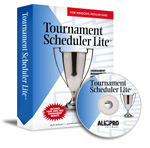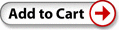Frequently Asked Questions:
I have several different age divisions in my Tournament. How should I set that up?
How many teams or players can I have?
Can I set up a blank tournament chart?
How do I change the tournament title heading?
How do I add a game time?
How do I advance the teams on the tournament chart?
What's the difference between the Lite and Pro versions?
How do I print a tournament chart on one page?
Is there a user manual?
Can I download the software and receive a CD-ROM too?
Still have questions?
I have several different age divisions in my Tournament. How should I set that up?
Create each age division as a separate tournament. You can include the age division as part of the tournament name too.
How many teams or players can I have?
You can have up to 128 teams or players in each tournament. There is no limit on the number of tournament you can create.
Can I set up a blank tournament chart?
Yes, click on the File Menu and select New Tournament. Just specify the number of teams or players and select the tournament type (e.g., single or double elimination). Print your chart or save to PDF and you're done.
How do I change the tournament title heading?
Select Titles from the Edit Menu and enter the title and sub titles.
How do I add a game time?
Move your mouse over any set of brackets and click to display the Edit Game window. Click on the Display Game Date/Time. Then click on the drop down list to choose the appropriate date and time of the game.
How do I advance the teams on the tournament chart?
Move your mouse over any set of brackets and click to display the Edit Game window. Click on the Winner box next to the appropriate opponent. The Winner is automatically advanced to the next bracket.
What's the difference between the Lite and Pro versions?
In the Lite version, you manually enter any game times you want displayed on your chart. The Pro version has automated game scheduling. The Pro version also includes a free website, ability to manage multiple events within one tournament, and reports. Here's a chart comparing Pro & Lite Editions for your reference. If you need help deciding what version is right for you please contact us.
How do I print a tournament chart on one page?
Select Options from the Tools Menu and click on the Fit to One Page check box.
Is there a user manual?
Yes, here's a link to the user manual in PDF format Tournament Scheduler Help This is the same help you can view in the program by pressing F1 on any screen.
Can I download the software and receive a CD-ROM too?
Yes, after you checkout you're shown a link so you can download the software and start using it immediately. We'll also send you a CD-ROM for your backup.
Still have questions?
Email your questions to sales@allprosoftware.com Or view more FAQs

Customer Service FAQ

Technical Support FAQ
|